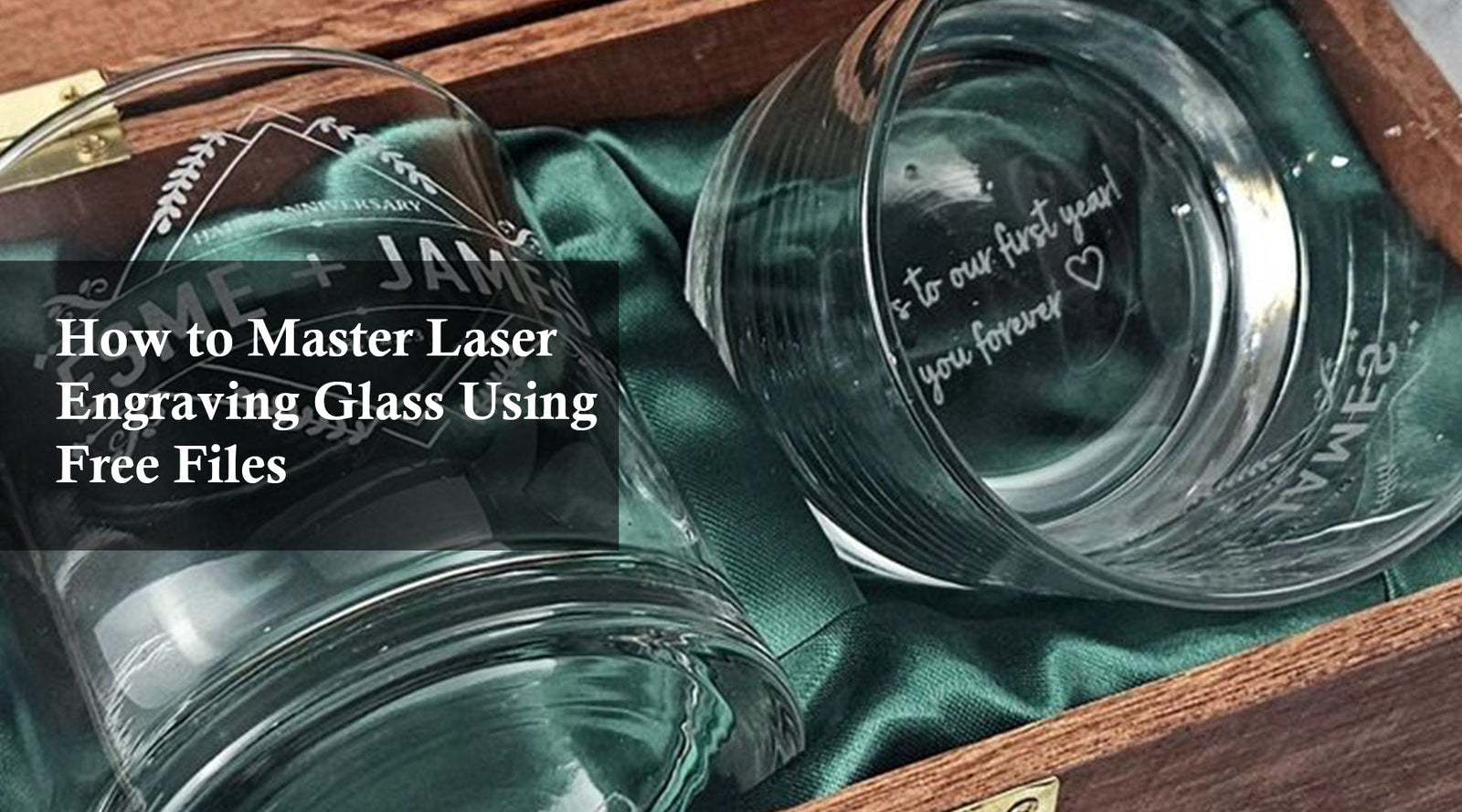Creating beautiful designs on glass has become easier and more affordable thanks to modern laser technology. Whether you are a hobbyist, an entrepreneur, or simply someone who loves personalized items, learning how to use laser engraving glass techniques with free laser engraving files can open endless possibilities. This guide will show you step by step how to start, what tools you need, and why the Monport 60W CO2 Laser Engraver is an excellent choice to bring your ideas to life.
Why Choose Laser Engraving for Glass Projects
Glass engraving with lasers gives unmatched precision and detail. Unlike traditional etching or sandblasting, a laser beam allows you to:
-
Create sharp and intricate patterns.
-
Personalize gifts like wine glasses, bottles, or trophies.
-
Save time with faster processing.
-
Work without harsh chemicals.
With laser engraving glass, you can design projects that stand out and deliver a professional finish, whether for personal use or for selling.

Getting Started: Tools You Need
To achieve high-quality glass engraving, here’s what you’ll need:
| Tool / Item | Why It’s Needed |
|---|---|
| Monport 60W CO2 Laser Engraver | Reliable, powerful, and built for precision. |
| Glass items (cups, bottles, plates) | The base material to engrave. |
| Free laser engraving files | Pre-designed patterns that save time. |
| Rotary axis (optional) | For cylindrical objects like cups and bottles. |
| LightBurn or RDWorks software | For managing and customizing your designs. |
By combining these tools, you can start engraving with confidence.
Step-by-Step Guide to Laser Engraving Glass
-
Choose Your Design
-
Download free laser engraving files from trusted sources.
-
Pick designs that match your project, such as logos, quotes, or patterns.
-
-
Prepare the Glass
-
Clean the surface with alcohol to remove dust or oil.
-
For better engraving contrast, you can apply a thin layer of dish soap or paper towel on the surface.
-
-
Set Up the Monport 60W CO2 Laser Engraver
-
Use the One-Touch Autofocus to save time and avoid manual adjustments.
-
Load your file into LightBurn or RDWorks.
-
-
Engrave with Precision
-
Adjust speed and power depending on glass thickness.
-
Test settings on a sample piece before final engraving.
-
-
Finish and Clean
-
Wipe the engraved glass to reveal the crisp, frosted design.
-

Benefits of the Monport 60W CO2 Laser Engraver
When it comes to laser engraving glass, the machine you use makes all the difference. The Monport 60W model offers:
-
One-Touch Autofocus – eliminates tedious setup.
-
Large 600mm x 400mm work area – engrave multiple pieces at once.
-
Compatibility with rotary axis – perfect for cylindrical glasses or bottles.
-
Durable 60W tube – delivers up to 1,000 hours of power.
-
User-friendly digital control panel – adjust and monitor your projects easily.
This machine is designed for both beginners and professionals, making it a smart investment if you want consistent and high-quality results.

Creative Ideas for Glass Engraving Projects
Using laser engraving glass, you can produce:
-
Personalized wedding glasses.
-
Corporate gifts with engraved logos.
-
Custom wine bottles for special events.
-
Decorative mirrors with unique patterns.
-
Trophies or awards with names and details.
With free laser engraving files, you don’t need to be a designer to get started—just download and engrave.

FAQs
Q: Do I need design skills to start?
A: No. You can use free laser engraving files to begin immediately.
Q: Can the Monport 60W engrave cylindrical objects like cups?
A: Yes, with a rotary axis, you can engrave 360° around bottles, mugs, or flasks.
Q: Is the machine suitable for beginners?
A: Absolutely. The One-Touch Autofocus and user-friendly software make it easy.

Important Details to Remember
-
Always test settings on scrap glass first.
-
Clean your glass before engraving for best results.
-
Use protective gear when operating the laser.
-
Choose the right software (LightBurn or RDWorks) for flexibility.

Key Takeaways
-
Laser engraving glass offers precision, beauty, and speed.
-
The Monport 60W CO2 Laser Engraver simplifies the process with smart features.
-
Using free laser engraving files saves time and helps you create professional designs.
-
This setup is ideal for gifts, businesses, and creative hobbies.

Conclusion: Start Your Glass Engraving Journey Today
If you want to unlock the potential of laser engraving glass, investing in the Monport 60W CO2 Laser Engraver is the smartest step you can take. With its large work area, one-touch autofocus, and compatibility with rotary axis, you’ll have everything you need to bring your projects to life.
Don’t wait—transform your ideas into beautiful engraved masterpieces today. Explore the Monport 60W CO2 Laser Engraver here.