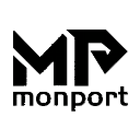Creating a custom t-shirt is an excellent way to express your unique style and personality. With the Monport 40W Laser, it's easier than ever to create an engraved t-shirt that will make you stand out from the crowd. In this blog post, we'll walk you through the process of making a custom t-shirt using the Monport 40W Laser, and we'll discuss the benefits of creating an engraved t-shirt.
Why Choose an Engraved T-shirt?
Engraved t-shirts offer a unique and lasting design that is not only stylish but also durable. Unlike traditional screen printing or heat transfer methods, laser engraving creates a precise and detailed design that won't fade or wear away over time. Plus, the Monport 40W Laser allows for intricate and detailed designs that are not possible with other methods.
Materials You'll Need
To create your custom engraved t-shirt, you'll need the following materials:
- A plain t-shirt (preferably made of cotton or a cotton blend)
- Monport 40W Laser engraver
- Laser-safe fabric paint or dye (optional)
- A computer with design software (such as Adobe Illustrator or CorelDRAW)
- A heat press or iron (optional)
Step 1: Design Your T-shirt
Before you can start engraving your t-shirt, you'll need to create a design. Using design software like Adobe Illustrator or CorelDRAW, create a vector image of the design you want to engrave. Be sure to consider the size and placement of your design on the t-shirt.
Step 2: Prepare Your T-shirt
Before you can engrave your t-shirt, you'll need to prepare it. First, wash and dry your t-shirt to remove any sizing or residue that could interfere with the laser engraving process. Then, iron your t-shirt to remove any wrinkles and ensure a smooth surface for engraving.
Step 3: Set Up Your Monport 40W Laser
Follow the manufacturer's instructions to set up your Monport 40W Laser. Be sure to set the laser's power and speed settings according to the type of fabric you're using. For cotton t-shirts, a lower power setting and slower speed will typically yield the best results.
Step 4: Engrave Your Design
Place your t-shirt on the laser bed, ensuring it is flat and smooth. Use the laser's software to import your design and position it on the t-shirt. When you're ready, start the engraving process. The Monport 40W Laser will engrave your design onto the t-shirt, creating a unique and lasting design.
Step 5: Add Color
If you want to add color to your engraved t-shirt, you can use laser-safe fabric paint or dye to fill in the engraved areas. Follow the manufacturer's instructions for applying the paint or dye, and be sure to allow it to dry completely before wearing or washing your t-shirt.
Step 6: Heat Press or Iron
If you've added color to your engraved t-shirt, you may want to heat press or iron the design to help set the paint or dye and ensure it lasts through multiple washes. Follow the manufacturer's instructions for heat pressing or ironing your t-shirt.
Enjoy Your Custom Engraved T-shirt!
Now that you've created your custom engraved t-shirt with the Monport 40W Laser, you can enjoy wearing a unique and stylish design that showcases your personality. With proper care, your engraved t-shirt will remain vibrant and durable for years to come. So go ahead and show off your creativity with a custom engraved t-shirt!