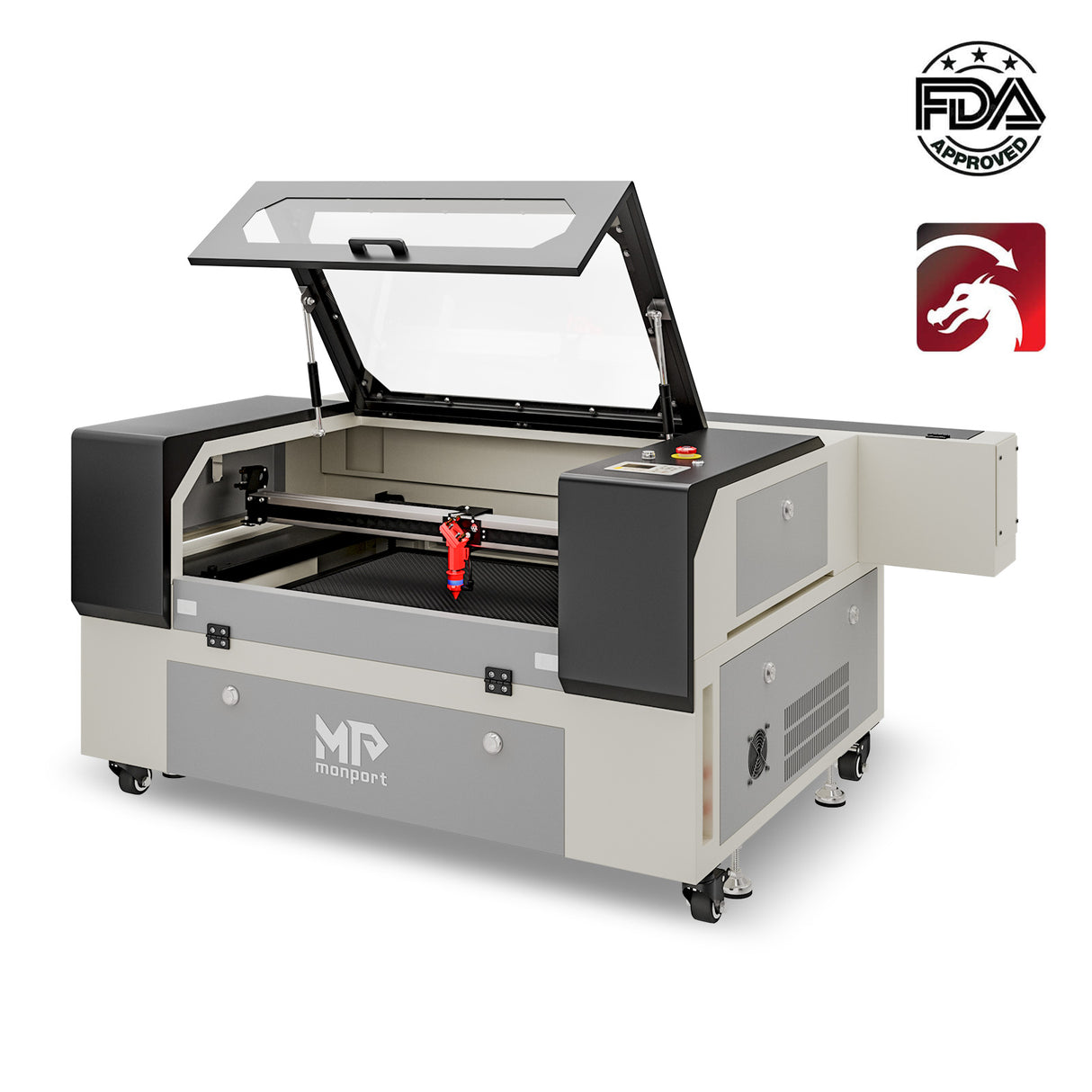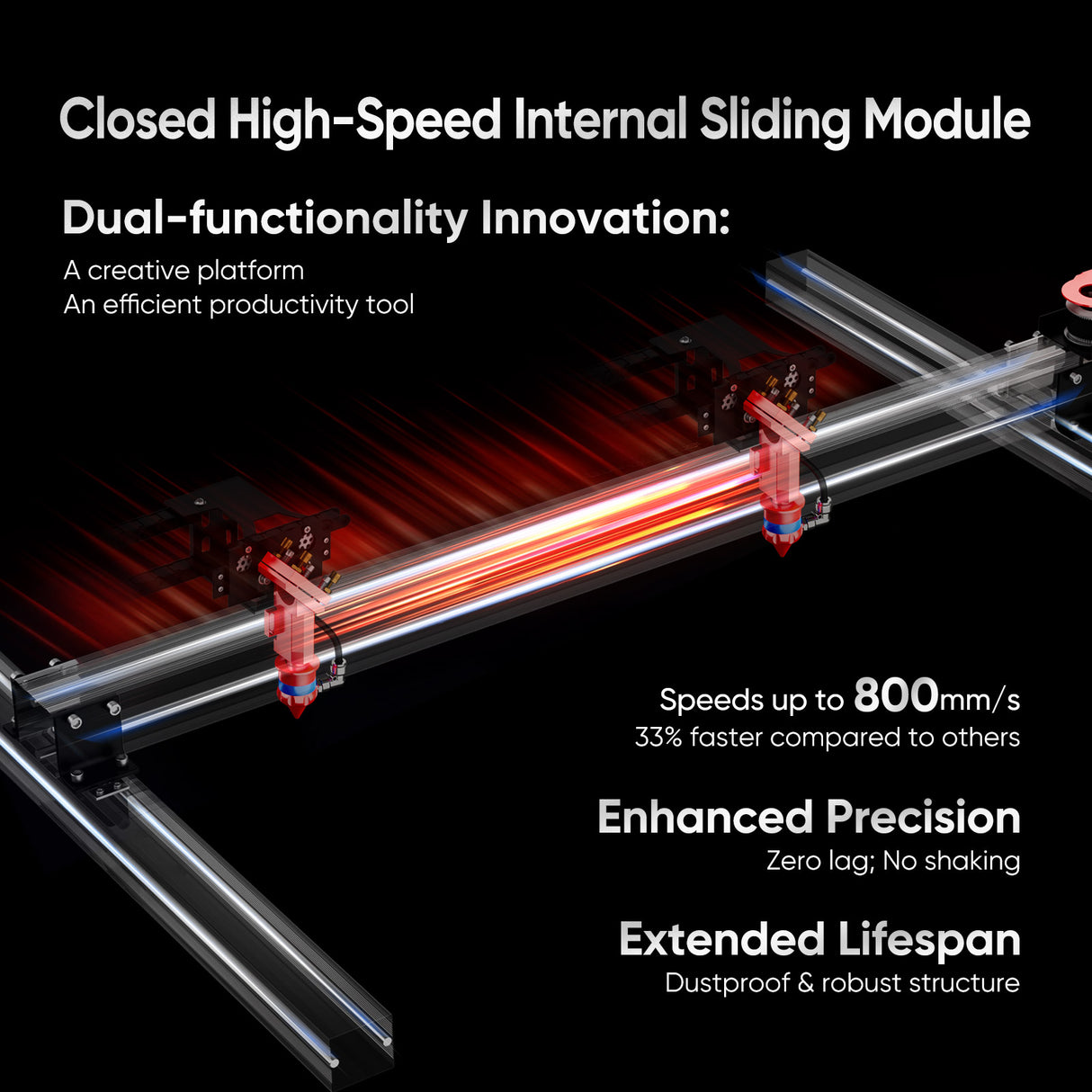Engraving on stone is a powerful way to create unique and lasting designs. Whether you're working on personalized gifts, architectural elements, or decorative art pieces, stone engraving machines and stone engraving tools offer endless possibilities. In this guide, we’ll explore how to use these tools, focusing on the Monport 80W CO2 Laser Engraver & Cutter (28" x 20") with Autofocus.
Understanding Stone Engraving Machines
Stone engraving machines use laser technology to carve intricate designs into various types of stone. These machines offer precision and ease, making them ideal for both hobbyists and professionals.
-
What is a Stone Engraving Machine? A stone engraving machine is a specialized tool that uses laser beams to etch or engrave patterns onto stone surfaces. The laser beam removes material from the stone, creating detailed and precise designs.
-
Why Use a Laser Engraving Machine for Stone? Laser engraving machines are preferred because of their accuracy, speed, and ability to work on hard surfaces like stone. They can create fine details that are difficult to achieve with traditional methods.

Features of Monport 80W CO2 Laser Engraver
The Monport 80W CO2 Laser Engraver & Cutter (28" x 20") with Autofocus is a top choice for engraving stone. Here are its standout features:
| Feature | Description |
|---|---|
| Power | 80W CO2 laser for strong cutting and engraving capabilities |
| Work Area | 28" x 20", suitable for larger projects |
| Autofocus | Automatically adjusts the focal length for different materials |
| Precision | High precision for intricate designs |
| Ease of Use | User-friendly interface and setup |
This machine is versatile enough to handle various materials, including stone, wood, acrylic, and metal, making it a valuable tool for creative professionals.
How to Use Stone Engraving Tools
Using stone engraving tools requires proper technique and understanding of the material. Here’s a step-by-step guide:
- Choose the Right Stone: Not all stones are suitable for laser engraving. Materials like granite, marble, and slate work best.
- Prepare the Design: Use design software to create or import your pattern. Ensure the design is clear and detailed.
- Set Up the Machine: Place the stone on the machine bed, ensuring it's stable. Use the autofocus feature to adjust the laser height.
- Engrave the Stone: Start the engraving process by following the machine's instructions. Monitor the progress to ensure accuracy.
- Finish the Project: After engraving, clean the stone surface to remove any debris. You may also apply a sealant for added protection.

Benefits of Using Laser for Stone Engraving
Laser engraving has numerous advantages over traditional methods:
- Precision: Lasers can achieve intricate designs that are difficult to replicate with hand tools.
- Speed: The engraving process is faster, allowing for quicker project completion.
- Versatility: Laser machines can engrave a wide range of materials beyond stone.
- Cost-Effective: Once set up, laser engraving reduces material waste and labor costs.
Tips for Successful Stone Engraving
- Use Proper Settings: Different stones require different power and speed settings. Experiment with scrap pieces first.
- Keep the Machine Clean: Dust and debris can affect the laser's accuracy. Regular maintenance is essential.
- Safety First: Always wear protective gear and follow safety guidelines when operating a laser engraving machine.

FAQs on Stone Engraving
Q: Can the Monport 80W CO2 Laser Engraver engrave all types of stone?
A: It works best with hard stones like granite, marble, and slate. Softer stones may not produce clear results.
Q: How long does it take to engrave a stone?
A: The time depends on the complexity of the design and the stone's size. On average, it can take anywhere from a few minutes to several hours.
Q: Do I need special software for stone engraving?
A: Most laser engraving machines, including the Monport 80W, come with compatible software. You can use popular design programs like CorelDRAW or Adobe Illustrator.
Q: Is laser engraving permanent?
A: Yes, laser engraving on stone is permanent. The engraved design becomes a part of the stone and is resistant to wear and tear.
Important Details to Remember
- Power Settings: Adjust the power settings based on the stone's hardness.
- Focal Length: The autofocus feature helps in maintaining the correct focal length, but always double-check before starting.
- Material Handling: Ensure that the stone is securely placed on the machine bed to prevent any movement during engraving.

Takeaways
- Monport 80W CO2 Laser Engraver is a powerful and versatile tool for engraving stone and other materials.
- Stone engraving tools offer precision, speed, and versatility, making them suitable for various creative projects.
- Proper setup, safety measures, and understanding of the material are key to successful stone engraving.
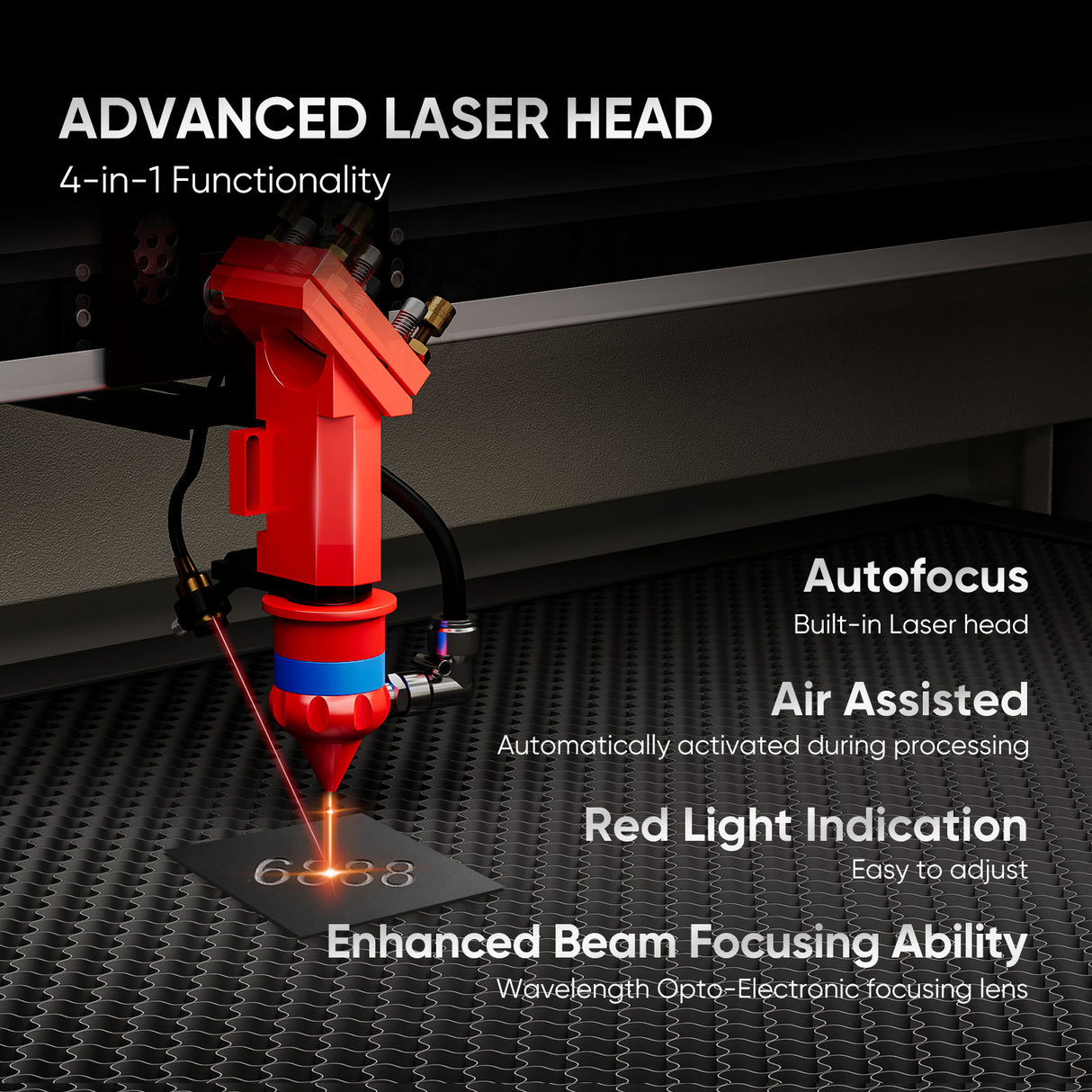
Conclusion
Laser engraving on stone is an art form that combines technology with creativity. The Monport 80W CO2 Laser Engraver & Cutter (28" x 20") with Autofocus provides the necessary power and precision to bring your designs to life. Whether you're a professional engraver or a DIY enthusiast, mastering the use of stone engraving machines and stone engraving tools will open up new possibilities in your projects.