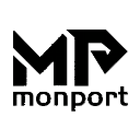In today’s modern classrooms, hands-on learning is key to student engagement. This is why many schools in the UK are investing in a desktop laser engraver to enhance STEM learning. In particular, the CO2 laser for education offers a creative, safe, and highly effective way to integrate design, engineering, and technology into one powerful tool. With the increasing popularity of STEM and design-based curricula, educators are now recognizing the value of laser technology in developing real-world skills. In this article, we’ll explore how the Monport 40W Pro Lightburn-ready CO2 laser engraver meets these educational needs.
Monport 40W Pro Lightburn-ready (12" X 8") CO2 Laser Engraver & Cutter with CE Approval
The Role of Desktop Laser Engravers in Education
Desktop laser engravers have become essential in schools that focus on science, technology, engineering, and mathematics. These compact yet powerful tools allow students to transform digital ideas into physical prototypes — all in the safety and comfort of a classroom.
Benefits include:
-
Safe and controlled environment for hands-on projects
-
Encourages problem-solving and design thinking
-
Provides real-world experience with modern manufacturing tools
-
Easily integrates with STEM curriculum standards
By offering both precision and creativity, the CO2 laser for education bridges theoretical learning with practical application.

Why the Monport 40W Pro Is the Ideal Choice
When it comes to choosing a reliable desktop laser engraver for schools, the Monport 40W Pro stands out for several reasons:
| Feature | Benefit |
|---|---|
| Lightburn compatibility | Easy-to-use software interface, perfect for students |
| Red Dot Guidance | Helps students line up cuts with precision |
| Integrated air assist | Prevents wood burning and ensures clean results |
| Compact size | Fits perfectly in classrooms without taking too much space |
| Water cooling system | Maintains machine longevity and stable performance |
This machine is ideal for engraving wood, acrylic, leather, and more — making it perfect for design & technology classes.
Technical Specs That Fit the Classroom
Here are the essential specs educators need to know about the Monport 40W Pro CO2 laser engraver:
-
Working Dimensions: 8" x 12" (200 mm x 300 mm)
-
Max Engraving/Cutting Speed: 350 mm/s
-
Max Engraving Depth: 10 mm
-
Accuracy: 0.01"
-
Net Weight: 22 kg
-
Lightburn Compatible: Yes
-
CE Approved: Yes (ideal for UK standards)
Whether you're creating prototype models, custom classroom signs, or student art projects, this desktop laser engraver delivers professional-quality results every time.

Applications in STEM and Design Classes
Using a CO2 laser for education, teachers can bring a wide range of projects to life:
-
Physics: Build optical models or laser-cut gear systems
-
Biology: Create layered models of human anatomy
-
Math: Demonstrate geometry with precision shapes and puzzles
-
Engineering: Design and fabricate scale models or components
-
Art & Design: Create intricate patterns, stencils, and custom pieces
These activities make lessons more interactive and relatable, increasing student motivation and knowledge retention.

FAQs
Q: Is the Monport 40W Pro safe for students?
A: Yes, it features a water cooling system and air assist for safety, and it's CE-approved, ensuring it meets UK classroom standards.
Q: Can students learn to use it easily?
A: Absolutely. Thanks to its Lightburn compatibility, students can quickly understand and create with simple drag-and-drop design tools.
Q: What materials can it engrave or cut?
A: Wood, acrylic, leather, cardboard, fabric, and some plastics.
Q: How long does it take to set up?
A: With plug-and-play design, it can be set up in less than an hour.

Important Details Educators Should Know
-
Powerful Yet Compact: Fits even in smaller classrooms
-
Red Dot Guidance: Ensures precise positioning for every cut
-
Cooling System: Extends machine lifespan, especially in frequent-use settings
-
Educational Value: Encourages collaboration, problem-solving, and innovation
These features ensure both short-term ease of use and long-term reliability in academic environments.

Key Takeaways
-
A desktop laser engraver is an excellent investment for STEM classrooms
-
The CO2 laser for education makes learning more dynamic and hands-on
-
Monport 40W Pro offers safety, precision, and reliability in one compact machine
-
Students gain practical skills in digital design, manufacturing, and engineering
-
With Lightburn compatibility, designing is easy and intuitive — even for beginners

Conclusion: The Future of STEM Education Starts Here
The rise of digital fabrication in education shows that tools like the desktop laser engraver aren’t just a luxury—they’re a necessity for schools looking to stay ahead. The Monport 40W Pro CO2 laser engraver offers everything educators need: safety, functionality, ease of use, and educational value. By bringing this tool into your classroom, you’re not only investing in hardware — you're investing in your students’ futures.