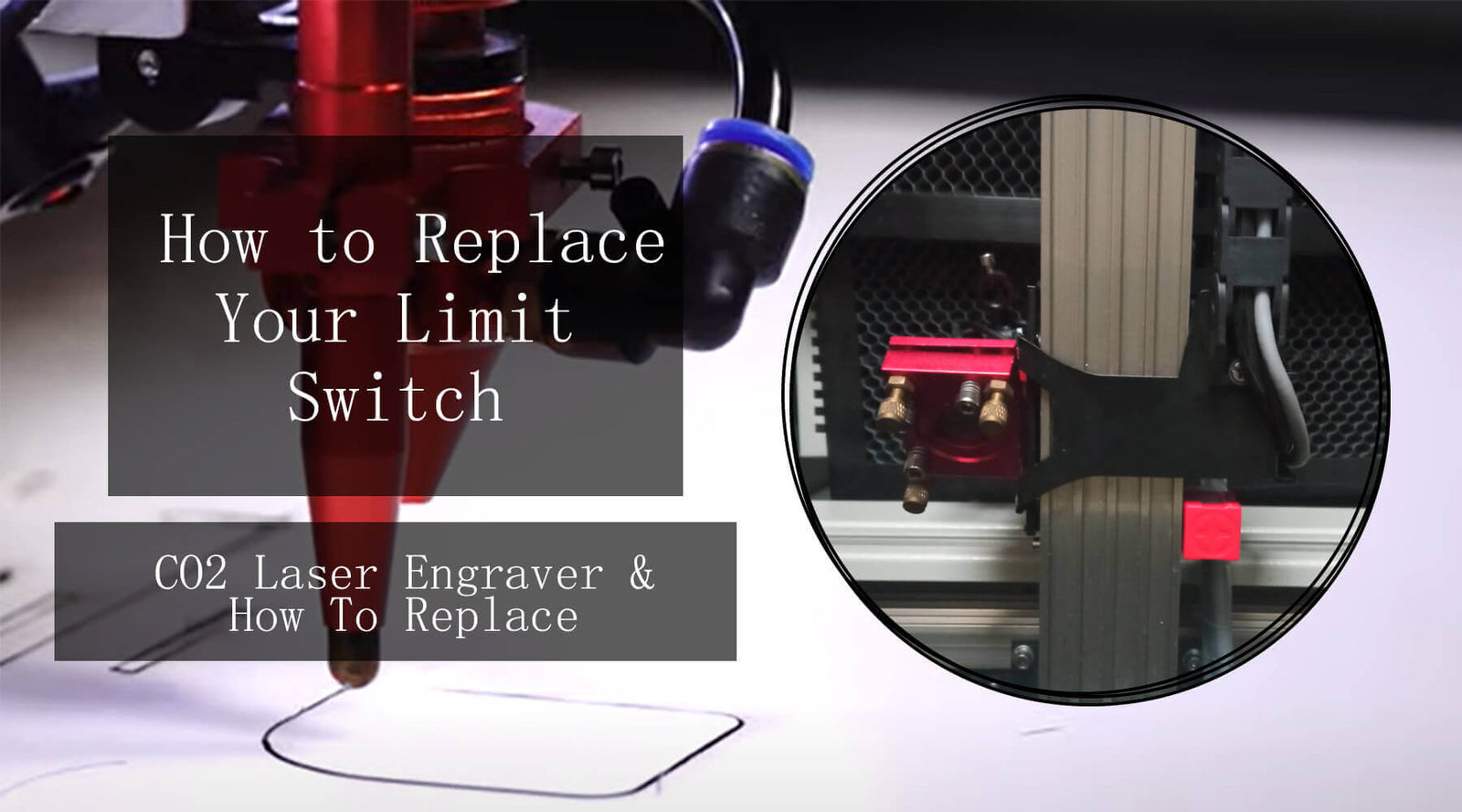The magnetic limit switch is an important laser engraving parts of the laser engraver. It tells the control board when to turn off the laser head and when to start the job. If you are looking to replace your magnetic limit switch, you have come to the right place. Listed below are step-by-step instructions on how to replace a limit switch and get your laser engraver up and running again.
What is the limit switch for co2 laser engraver?

The magnetic limit switch in a CO2 laser engraver is a safety device that helps prevent damage to the machine and injury to the operator. It is typically a small switch that is installed on the mechanical axis of the engraving machine, such as the X or Y axis.
The purpose of the magnetic limit switch is to detect when the mechanical axis has reached its maximum or minimum travel limit. When the axis reaches the limit, the switch is activated, and it sends a signal to the engraving machine's controller to stop the motion of the axis. This prevents the axis from moving further and potentially causes damage to the machine or the workpiece.
Limit switches are essential safety devices in CO2 laser engravers and are usually installed on each mechanical axis of the machine to ensure safe operation. They are often adjustable and can be calibrated to activate at specific points along the axis's travel path.
How to Replace Your Limit Switch?
Two magnetic limit switches on your co2 laser are critical to operating a machine they prevent the laser head from trying to move beyond the work bed limits and relate the laser head’s location to the control panel if one of your limit switches goes down.
Tools you need
- Triangle key
- Phillips head screwdriver
- Wire cutters
- Wire strippers
- Wire crimpers
- Butt connector electrical tape

- Start by opening the work bed cover and locating the red magnetic limit switch that needs replacing. The switch is held in place by two screws, which you should remove using a Phillips head screwdriver.
- Next, use wire cutters to cut the limit switch off the cable, leaving about 4 inches of cable to connect the new switch.
- Take the new magnetic limit switch and cut the cable off about 4 inches from the switch.
- Use a knife or razor blade to open the insulation or rubber housing around the wire, revealing about 1.5 inches of wire and three internal cables.
- Cut away any extra insulation using wire cutters, then use wire strippers to remove the inner layer of insulation from the internal cables.
- Repeat steps 3-5 for the old magnetic limit switch cable. Once both cables are ready, connect them.
- Insert the three wires from the new limit switch into each end of a butt connector, then insert the three wires from the old limit switch cable into the other end of the butt connector. Make sure all cables are inserted fully into the metal tube of the butt connector.
- Use crimpers to crimp both sides of the butt connector. You can use heat shrink tubing or electrical tape to protect the new wiring.
- Screw in the two screws to mount the new limit switch in place.
- Before turning on the machine and testing the new switch, manually move the laser head or gantry to check that it nearly touches the top of the magnetic limit switch sensor and does not hit the side of the sensor.
Conclusion
Whether you are just replacing a broken switch or simply want to know how to go about performing the procedure, we hope that this article has provided you with the information necessary for completing your task.
If you are looking for a specific component and cannot find it on our Monport webpage, please contact us so that we can provide you with the optimum solution to suit your needs.