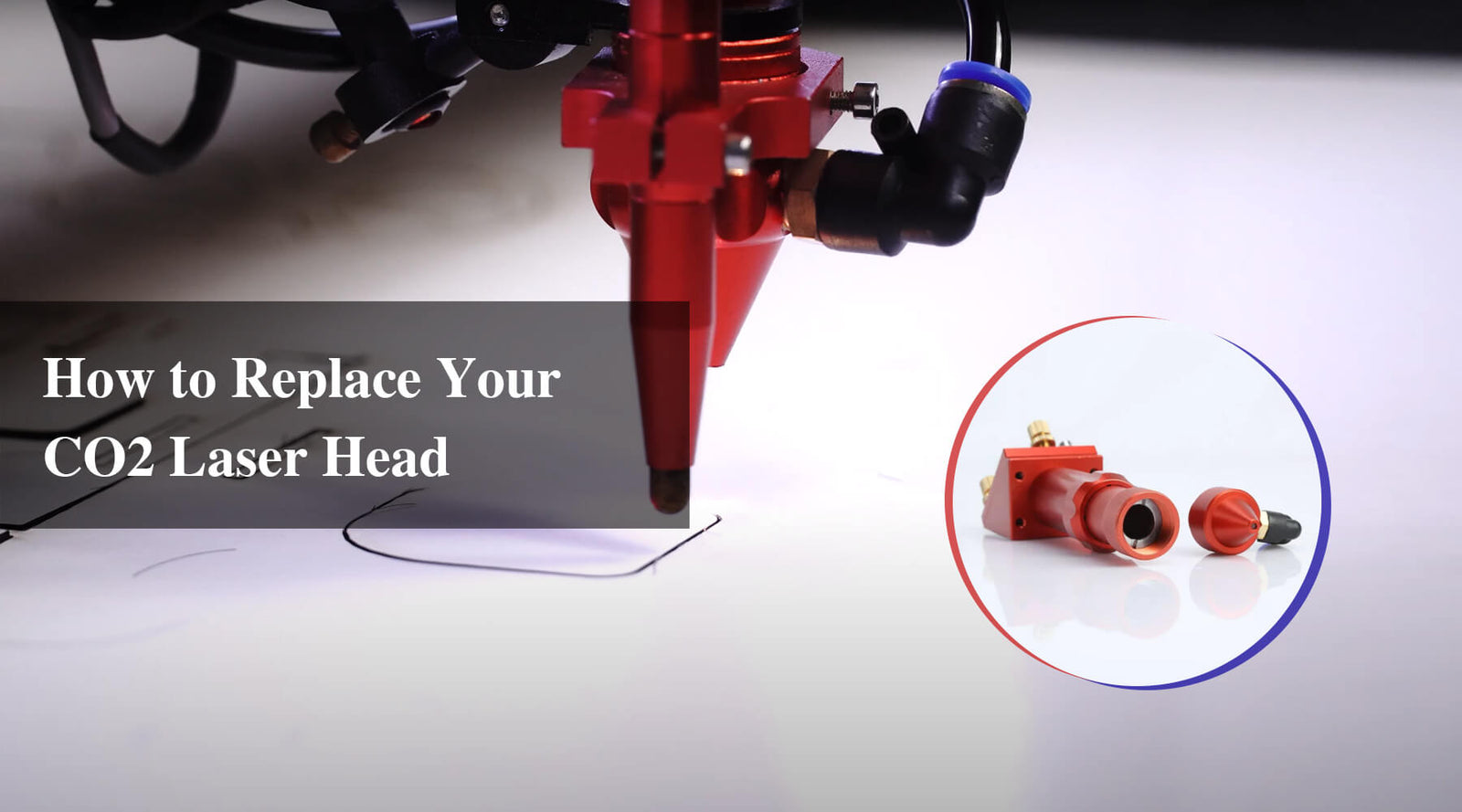If you work with a CO2 laser engraver or cutter, you know that the CO2 laser head is an essential component of the machine. It is responsible for directing the laser beam onto the material you're working with, allowing you to achieve precise cuts and engravings. Over time, your laser head may wear out or become damaged, requiring you to replace it. In this blog, we will provide a step-by-step guide on how to replace your CO2 laser head to ensure your machine continues to function optimally.
The Structure of CO2 Laser Head

Before you learn to replace the laser head, you need to learn the structure of your CO2 laser head. It is an easy way to replace it successfully after you are familiar with its structure.
A high-quality CO2 laser head should contain several essential components to ensure optimal performance and precision. These components include:
Laser Resonator: The laser resonator is responsible for generating and amplifying the laser beam. It consists of an energy source (also known as a pump), a gain (or laser) medium, and an optical resonator.
Focusing Lens: The focusing lens is used to concentrate the laser beam onto the material being cut or engraved, ensuring high precision and accuracy.
Mirror Mount: A mirror system is used to direct the laser beam towards the material, ensuring proper alignment and positioning.
Monport 80W CO2 Laser Head Set

- Mirror Mount
- Laser head
- Focusing lens
- Air assist
- Auto focus sensor
With the Monport 80W CO2 laser head, it is designed to work efficiently with the machine's linear guide rail system, ensuring precise and accurate engraving and cutting.
How to Clean Focusing Lens in the CO2 Laser Head?

- Push the blue part down Disconnect the air assist
- Remove the nozzle cone, on the top there is a sliver piece retaining ring. You can use a nylon washer, microfiber cloth, 99% alcohol, lint-free cotton cloths and some tips.
- Use the alcohol and lint-free cotton to wipe the front and back of the lens. Wipe in one direction in case there is any contaminants on the lens.
- Use one tip to clean the inside of the nozzle.
- Install the lens. There is an easy way to tell that you have it correct is that if you look at your reflection inside lens you will see your face.
How to Replace the CO2 Laser Head?

- A new CO2 laser head (compatible with your machine)
- A set of Allen wrenches (or hex keys)
- A flathead screwdriver
- A pair of needle-nose pliers
- A clean cloth
- Isopropyl alcohol (for cleaning)
Step 1: Turn Off and Unplug the Machine
Safety is paramount when working with any machinery, and replacing your laser head is no exception. Before starting, make sure your laser machine is turned off and unplugged from the power source. This will prevent any accidental activation of the laser while you're working on it.
Step 2: Remove the Old CO2 Laser Head
To remove the old CO2 laser head from your machine, follow these steps:
Locate the laser head on your machine. It should be mounted on a rail system, allowing it to move along the X and Y axes.
Use the appropriate Allen wrench to loosen the screws securing the laser head to the rail system. There may be two or more screws, depending on your machine model.
Carefully slide the old laser head off the rail system and set it aside.
Step 3: Clean the Rail System
Before installing the new CO2 laser head, it's a good idea to clean the rail system to ensure smooth movement and accurate cuts. Use a clean cloth and isopropyl alcohol to gently wipe down the rails, removing any dust or debris that may have accumulated.
Step 4: Install the New CO2 Laser Head
Now that the rail system is clean, you can install the new laser head. Follow these steps:
Carefully slide the new CO2 laser head onto the rail system, ensuring it is properly aligned.
Use the Allen wrench to tighten the screws, securing the laser head in place. Be careful not to overtighten the screws, as this could damage the rail system or the laser head itself.
Step 5: Reconnect the Wiring
With the new CO2 laser head installed, you'll need to reconnect the wiring to ensure proper functionality. Using the needle-nose pliers and flathead screwdriver, carefully reconnect the wires according to your machine's wiring diagram. Be sure to double-check each connection to prevent any issues during operation.
Step 6: Test the New Laser Head
Once the wiring is reconnected, plug in your machine and turn it on. Perform a test run to ensure that the new laser head is functioning correctly and that the machine is operating as expected. If you encounter any issues, double-check your wiring connections and ensure the laser head is properly secured to the rail system.
Conclusion
In conclusion, replacing your CO2 laser head is a straightforward process that can be completed with the right tools and a bit of patience. By following this step-by-step guide, you'll be able to replace your laser head and get your machine back up and running in no time. Remember to always prioritize safety and consult your machine's user manual for any specific instructions or precautions.