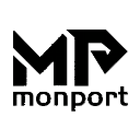Payment Guide
There are three main steps of payment process
STEP 1: Write down the information below and continue to shippingPlease fill in your address (state, city and detailed address) correctly to ensure prompt and accurate delivery.

STEP 2: Choose the shipping method and continue to payment
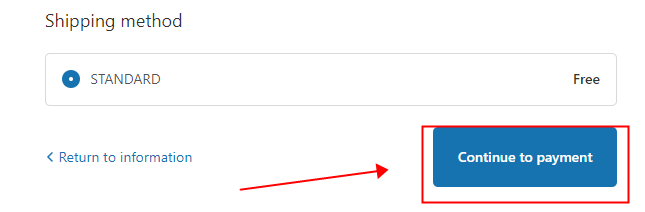
STEP 3: Choose the payment method and fulfill the order
Monport accepts payment methods:
1.Credit & Debit Cards
We accept Visa, MasterCard, American Express, Discover, and more for fast, easy, and secure payment.
When you choose to pay with Credit Cards, you need to fill in yourCard Number, Name on card, Expiration date (MM/YY) and Security code.
As soon as you complete your payment, your Monport shipment starts.





TIPS: If you have a discount code, you can click the apply button on the right

2.Pay with Paypal
After clicking "Pay with PayPal", you will be redirected to PayPal to complete your purchase securely,where you can confirm your payment by logging in with your PayPal username and password. You may still check out even without a PayPal account. To do so, please click on "Pay with Debit/Credit Card" and you’ll be redirected to a secure page where you can enter your credit card information or complete your payment safely via PayPal.If you don't want to create a new PayPal account, you can click "Cancel and return to OEDRO", go back to the shopping website, and choose another payment method.

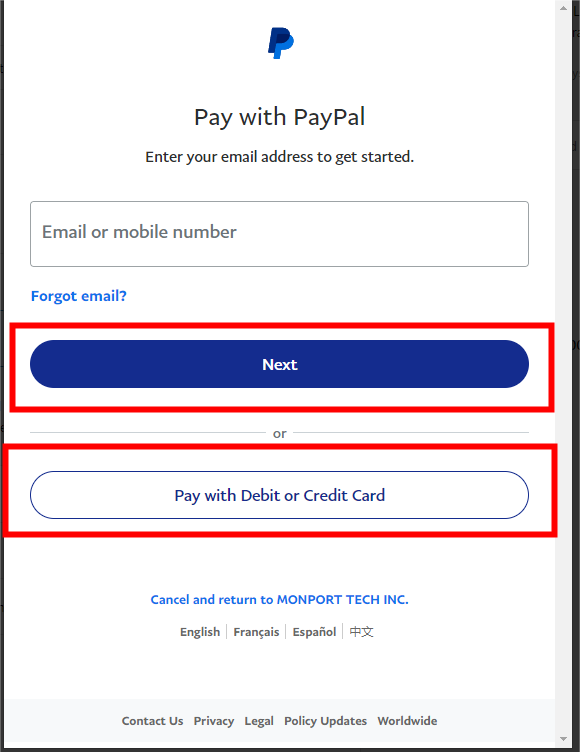
3.Monthly Payments-Affirm
If someone would like to complete the purchase with low monthly payments, you can consider our partner: Affirm, the most customer-friendly financing partner around. This option suits the people with needs of selling some of their printing works to customers, which will allow them to use their Monport to pay for itself!
Monthly payments will not be available for US customers if you order products that are backordered. https://www.affirm.com/how-it-works
The steps to be eligible for Affirm follows
First purchase your stuff on our website. But if you add up an item in your purchase which is backordered, monthly payments will not be available anymore.
Input your information like name and address
Choose “Monthly Payments”
Click “Buy with Affirm”.
This monthly payments selection will be set by Affirm. They set up the payment according to your purchases and the length of the loan. Interest rates range from 10% to 36%. As long as the payments show up, you can click the button to complete the transaction right away.
4.Pay with Shop Pay
After clicking “Pay now”, you will be redirected to Shop pay to complete your purchase securely.Shop Pay gives you the option to pay in full at checkout, or to pay for your order over time. When available, Shop Pay Installments is a great option to help you maximize your budget for orders between 50 USD and 17,500 USD.
Tip:If you want to use a discount code, you need to log in to your shop pay account before you can add and use the discount code.

Depending on your purchase amount, there are two ways that you can pay for your order in installments.
For orders between 50 USD to 999.99 USD, you can split your purchase into four bi-weekly, interest-free installment payments. There are no additional charges, interest rates, or late fees for this option, and your credit score isn't affected.
For orders between 150 USD to 17,500 USD, you can split your purchase into monthly installment payments. While there are no late fees for monthly installment payments, your order is subject to interest fees. Your credit score isn't affected when you apply, but it can change if you don't make your payments on time.
After you make your first payment at checkout, you'll be charged either biweekly or monthly, depending on the installment payment option you chose. You'll be reminded by email and SMS text (if applicable) before each payment is charged to your card. You can also turn on push notifications in the Shop app to be reminded. However, you can't customize your payment schedule.
Learn if you're eligible for Shop Pay Installments.
5.Offline Transfer
We also provide offline transfer service.After you clicking"complete order",please forward the transfer accounts details to sales@monportlaser.com.Shipping and Delivery detail will later be sent after you finish your payment.

Thanks for shopping with Monport.
After the remittance, please send us the following information by email:
Products:
Amount of remittance:
Remittance currency:
MTCN:
We will ship products for you ASAP after we receive the above information.
Email: support@monportlaser.uk