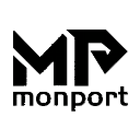In the realm of personalized gifts and bespoke fashion, customized jewelry has emerged as a symbol of individuality and sentimental value. Using a metal engraver, such as the Monport GI 130 artisans and hobbyists alike can transform simple metal pieces into intricate, personalized masterpieces. This article explores the process, ideas, and tips for creating unique jewelry pieces using a metal engraver.
Introduction to Metal Engraving for Jewelry
Metal engravers are versatile tools that allow for detailed and precise markings on various metal surfaces. The Monport GI 30W Integrated MOPA Fiber Laser Engraver is particularly adept at handling fine details, making it an excellent choice for customized jewelry. This machine's precision ensures that every design, no matter how intricate, is replicated perfectly on the metal surface.
Tools and Materials Needed
Before diving into your customized jewelry project, gather the necessary tools and materials:
Tools
- Monport GI 30W Integrated MOPA Fiber Laser Engraver
- Computer with design software (such as Adobe Illustrator or CorelDRAW)
- Safety gear (glasses, gloves)
Materials
- Blank metal jewelry pieces (rings, bracelets, pendants)
- Engraving templates or stencils (optional)
- Cleaning supplies (for post-engraving cleanup)

Designing Your Custom Jewelry
Choosing the Design
The first step in creating customized jewelry is selecting or designing the artwork. Here are some ideas:
- Monograms: Personalized initials are a timeless choice.
- Dates: Engraving significant dates (anniversaries, birthdays) adds a personal touch.
- Symbols: Hearts, stars, and other small symbols can be meaningful.
- Quotes: Short, impactful quotes or phrases work well on larger pieces.

Using Design Software
Once you've chosen your design, use graphic design software to create a digital version. This software allows you to adjust the size, font, and placement of your design to ensure it fits perfectly on your jewelry piece.
Engraving Process
Setting Up the Metal Engraver
- Positioning: Place your blank jewelry piece in the engraver's workspace.
- Software Setup: Import your design into the engraver’s software. Adjust the settings according to the metal type and desired depth of engraving.
- Calibration: Ensure the machine is calibrated correctly for precise engraving.
Engraving the Jewelry
- Preview: Run a preview to confirm the design’s placement and size.
- Engrave: Start the engraving process. The Monport GI 30W’s precision ensures high-quality results.
- Inspection: Check the engraved piece for any errors or imperfections.

Post-Engraving Care
After engraving, clean the jewelry piece to remove any debris or residue. A gentle polish can enhance the final look.
Project Ideas
Customized Wedding Bands
Engrave names, dates, or special messages inside or outside the bands.
Personalized Bracelets
Create charm bracelets with engraved initials or symbols for each charm.
Unique Pendants
Design pendants with intricate patterns or meaningful quotes.
Commemorative Coins
Engrave coins as keepsakes for special occasions like anniversaries or graduations.

Frequently Asked Questions (FAQs)
What metals can I engrave with the Monport GI 30W?
The Monport GI 30W can engrave on a variety of metals, including gold, silver, stainless steel, and more.
Is the Monport GI 30W user-friendly for beginners?
Yes, the machine is designed with user-friendly software and features that make it accessible for both beginners and experienced users.
How do I ensure the engraving is centered on my jewelry piece?
Use the preview feature to adjust and confirm the placement before engraving.
Can I engrave curved surfaces?
Yes, the Monport GI 30W can handle curved surfaces, though additional setup may be required.
Important Details
- Safety First: Always wear protective gear when operating the engraver.
- Design Precision: Ensure your digital design is accurate and well-sized for the best results.
- Machine Maintenance: Regularly clean and maintain your engraver to keep it in optimal condition.
Key Takeaways
- Customization: Personalized jewelry adds a unique and sentimental value to gifts and accessories.
- Precision: The Monport GI 30W provides high precision, ensuring your designs are perfectly replicated.
- Versatility: This metal engraver can handle various metals and complex designs, making it suitable for a wide range of projects.
Conclusion
Creating customized jewelry with a metal engraver like the Monport GI 130 is a fulfilling and creative endeavor. By following the steps outlined in this guide, you can produce beautiful, personalized pieces that will be cherished for years to come. Whether you're a hobbyist or a professional jeweler, the precision and versatility of the Monport GI 30W will help you bring your unique designs to life.