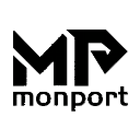If you’ve ever wondered how to laser engrave leather, or you’re searching for a reliable machine to bring your leather crafting ideas to life, the Monport leather laser engraver is your perfect solution. Whether you’re personalizing wallets, belts, or journal covers, this powerful Monport leather laser engraver offers precision, speed, and safety for hobbyists and business owners alike. In this guide, we'll walk you through how to laser engrave leather using the Monport 60W CO2 Laser Engraver & Cutter — an ideal machine for detailed, high-quality leather engraving projects. If you’re ready to create professional leather goods and grow your engraving business, keep reading!
Monport 60W CO2 Laser Engraver & Cutter (24" x 16") with Autofocus
Why Choose the Monport 60W CO2 Leather Laser Engraver?
The Monport leather laser engraver is built for durability, precision, and user-friendly operation. It’s designed for both seasoned engravers and beginners who want to learn how to laser engrave leather effectively.
Key Features:
-
Fireproof Viewing Window: Enhanced safety while you work.
-
High-Speed Engraving: Up to 800mm/s for efficient jobs.
-
Autofocus Feature: Quick, effortless focus adjustments.
-
Built-in Air Assist: Clean, sharp engravings without debris.
-
Red Dot Guidance: Simple job framing and path preview.
-
Multiple Connectivity Options: USB and Ethernet connections for convenience.

Monport 60W CO2 Laser Engraver Technical Details
Here’s a quick overview of the product’s specs:
| Specification | Details |
|---|---|
| Machine Dimension | 44.1''x 29.5'' x 25'' (112cm x 75cm x 64cm) |
| Working Dimension | 16" x 24" (40 cm x 60 cm) |
| Max Engraving Speed | 800 mm/s |
| Pass-through Dimension | 1.5'' x 28'' (4cm x 73 cm) |
| Focal Lens Diameter | 18 mm |
| Max Z-depth | 9.8” |
| Product Weight | 209 lbs |
| Resolution | Up to 4500 dpi |
How to Laser Engrave Leather Using Monport 60W CO2
Step-by-Step Process:
-
Prepare Your Design
Use software like LightBurn, AutoCAD, or CorelDRAW to create or import your leather design. -
Set Up the Machine
Connect your Monport leather laser engraver via USB, flash drive, or Ethernet. -
Place the Leather Material
Position your leather piece securely on the working bed. -
Adjust Focus Automatically
Use the Autofocus feature to set the correct distance between the laser head and the leather surface. -
Set Engraving Parameters
Adjust speed and power settings depending on leather thickness and color. -
Use Air Assist and Red Dot Guidance
Turn on the air assist for cleaner engraving and use the red dot to frame your project. -
Start Engraving
Begin the engraving process and monitor through the fireproof window.

What’s Included in the Package
When you purchase the Monport leather laser engraver, you’ll receive:
-
Laser Engraver Machine *1
-
Laser Protective Glasses *1
-
Accessory Bag *1
-
USB and Ethernet Cables *1 Each
-
Venting Exhaust Duct *1
-
Software USB Drive (RDworks) *1
-
Hex Wrenches *10
-
Double-sided Tape *1
-
Power Cords *2
-
Silicone Sealant *1
-
Stainless Steel Clamp *1
-
User Manual *1
Warranty:
-
2-year parts warranty
-
12-month warranty on laser tube and power supply

FAQs About Laser Engraving Leather
Q: Can I engrave different types of leather?
A: Yes! The Monport leather laser engraver can work on genuine, faux, and vegetable-tanned leather.
Q: Do I need to adjust the focus manually?
A: No, the Autofocus feature does it for you at the touch of a button.
Q: Is it safe to use indoors?
A: Yes — it comes with a fireproof viewing window, built-in exhaust system, and an automatic safety sensor for added protection.
Q: Where can I order this engraver?
A: You can purchase it through [this product link](Monport 60W CO2 Laser Engraver & Cutter (24" x 16") with Autofocus).

Key Takeaways
-
The Monport leather laser engraver is perfect for both hobby and business use.
-
It offers high-speed, precise, and safe leather engraving.
-
Compatible with major design software.
-
Features like Autofocus, Air Assist, and Red Dot Guidance simplify the engraving process.
-
Includes essential accessories and safety gear in every package.

Conclusion: Upgrade Your Leather Crafting with Monport
Now you know how to laser engrave leather efficiently and safely with the Monport leather laser engraver. This powerful 60W CO2 machine turns simple leather pieces into beautiful, customized works of art. Whether you're making personalized gifts or launching a custom leather goods business, investing in this engraver will level up your craft.
Ready to start your leather engraving journey? Check out the [Monport 60W CO2 Laser Engraver & Cutter (24" x 16") with Autofocus](Monport 60W CO2 Laser Engraver & Cutter (24" x 16") with Autofocus) and enjoy free UK shipping and industry-leading warranties. Don’t miss the chance to make your leatherwork shine!