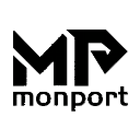Looking to personalize your creations with precision and style? Whether you're designing for Earth Day or creating one-of-a-kind gifts, the jewelry engraving machine is your perfect partner. With tools like the Monport 30W Fiber Laser Engraver, you can turn any design, including Earth Day images, into professional-grade engravings. This how-to guide will walk you through everything you need to know—helping you unlock your creative potential while highlighting the best tool for the job.
In this blog, we’ll explain how to use a jewelry engraving machine, how to create and engrave Earth Day images, and why the Monport 30W is the best choice for precision, portability, and performance.
Monport 30W (5.9" x 5.9") Fiber Laser Engraver & Marking Machine with CE Approval
Step 1: Set Up Your Monport 30W Jewelry Engraving Machine
Monport 30W (5.9" x 5.9") Fiber Laser Engraver is simple to set up and use, even if it’s your first time. Here’s what’s included:
| Item | Quantity |
|---|---|
| 30W Fiber Laser Marker Machine | 1 |
| Power Cable | 1 |
| Foot Pedal | 1 |
| Laser Safety Glasses | 1 |
| USB Flash Drive | 1 |
| Clips | 2 |
| Bolts | 4 |
| Instruction Manual | 1 |
Specifications at a Glance:
-
Laser Power: 30W
-
Wavelength: 1064nm
-
Engraving Speed: Up to 10000 mm/s
-
Engraving Area: 5.9" x 5.9" (150 x 150 mm)
-
Material Compatibility: Metals (gold, silver, stainless steel, brass), hard plastics, granite, marble, and more

Step 2: Create or Import Your Earth Day Images
To engrave Earth Day images on jewelry or other materials, you need to prep your file. Use compatible software such as Lightburn or BslAppSimple, which work seamlessly with the Monport 30W.
Supported Formats:
-
Image: BMP, GIF, JPG, JPEG
-
Vector: DXF, DST, AI
Design Tips for Earth Day Projects:
-
Use minimalist tree or planet designs
-
Add eco-friendly slogans like “Protect Our Planet” or “Nature First”
-
Try symbolic icons: leaves, water drops, recycling logos
Step 3: Choose the Right Material
This jewelry engraving machine is not limited to jewelry. It handles a wide variety of materials with ease.
| Material Type | Examples |
|---|---|
| Metals | Gold, Silver, Stainless Steel, Brass, Titanium |
| Hard Plastics | Colored Acrylic, ABS |
| Stone | Marble, Granite |
| Other | Artificial Leather, Brick, Slate |
The Monport 30W Fiber Laser Engraver offers an engraving depth of 0.003in (0.08mm) per pass—perfect for fine, detailed work.
Step 4: Manual Focusing and Engraving
The manual focus feature of this machine gives you precise control. Simply use the height-adjustment wheel and the built-in ruler to focus on your engraving surface.
Benefits:
-
Red dot locator for accurate laser setup
-
Adjustable galvanometer for high-speed engraving
-
Max positioning accuracy: ±0.1 µm
-
No color engraving—ensures clarity and contrast on metals
Step 5: Final Touches and Packaging
Once your engraving is complete:
-
Wipe the engraved piece with a clean cloth
-
For metal items, consider polishing with a microfiber cloth
-
Package with eco-themed boxes for Earth Day gifting
Why Choose the Monport 30W for Jewelry and Earth Day Projects?
Top Features That Set It Apart:
-
Galvo-Tech Control System for ultra-fast and stable engraving
-
Built-in workspace grid with removable positioning bars
-
Compact and portable design
-
Long lifespan: up to 100,000 hours
-
Compatible with Windows XP to 11 and MacOS 10.11+

FAQs
Q1: Can I engrave curved surfaces like rings?
Yes! The machine supports a rotary axis function (optional accessory).
Q2: Is this safe for beginners?
Absolutely. The included safety glasses and simple interface make it perfect for hobbyists and professionals alike.
Q3: Can I engrave both images and text?
Yes, you can combine images and personalized messages in one design using Lightburn or BslAppSimple.
Q4: How long does the machine last?
The fiber laser source is rated for 100,000 hours, making it a durable investment.

Important Details Recap
| Feature | Specification |
|---|---|
| Engraving Accuracy | 0.01mm |
| Max Engraving Speed | 10000 mm/s |
| Pulse Energy | 0.78 mJ |
| Focusing | Manual |
| Supported OS | Windows, MacOS |
| Lifetime | 100,000 hours |
| Warranty | 2 Years (machine), 1 Year (laser source) |
Key Takeaways
-
The Monport 30W jewelry engraving machine is ideal for custom projects, especially Earth Day images.
-
It offers unmatched precision, fast speeds, and wide compatibility with materials and software.
-
You don’t need to be a pro to get started—just plug in, design, and engrave.

Conclusion: Make This Earth Day Extra Meaningful
Whether you're crafting eco-conscious jewelry or making personalized gifts with Earth Day images, the Monport 30W Fiber Laser Engraver gives you the tools to make something truly special. With unmatched speed, detail, and versatility, this jewelry engraving machine is your gateway to creativity and sales success.
Ready to elevate your engraving game?
Buy the Monport 30W Jewelry Engraving Machine now and create designs that make a lasting impact—on people and the planet.