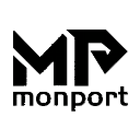Why we need to align your CO₂ laser engraver ?
When the new laser engraving machine we purchased is delivered to our home, even if the optical path is accurate after the machine is assembled in the factory, the position of the mirror inside the machine will change due to the collision and turbulence during transportation, which will lead to the change of the optical path, and the CO₂ laser beam cannot accurately hit the laser focusing lens, Therefore, the first thing we do after unpacking is to test and calibrate the CO₂ laser beam. Whether the laser light path can be calibrated will directly affect whether the output power of the machine can reach the best power. For many owners of new CO₂ laser engraving machines, the most daunting task is laser beam mirror alignment. Learning how to align the laser beam from the laser tube to the laser focusing lens and the laser mirror of the workpiece is not always easy. However, you don't have to worry about this task, because this guide will guide you step by step to learn how to calibrate the CO₂ laser beam, and point out some potential problems you may encounter.
After checking the user manual, preparing the work area and setting up the laser machine, you need to check whether the laser beam path is aligned accurately. The mirror alignment of the laser engraving machine is not as difficult as you think. If the laser beam is aligned accurately, you will see that the laser from the laser head coincides with the red dot and is circular. In addition, once your CO₂ laser beam is aligned correctly, your laser machine will engrave and cut with the best performance, and you should rarely need to retest and adjust the laser mirror in the future.
The basics: laser mirrors and the laser beam path
Before we enter the laser mirror alignment, we need to understand the working principle of the laser engraving machine. Although the figure below does not show your exact laser machine, it shows how the laser beam is reflected back from the laser mirror.

The working principle of the laser machine is to generate a laser beam from the CO₂laser tube located at the rear of the machine. The laser beam leaves the laser tube and hits the mirror 1 (located near the laser tube output at the rear of the laser machine). Mirror 1 bounces the beam approximately 90 degrees toward the front of the machine.
Here, the laser beam hits mirror 2. Note that mirror 2 is mounted on the frame, so it can move back and forth in the machine, but not to the left or right. Mirror 2 also bounces the beam at an angle of approximately 90 degrees, but bounces it to the right side of the machine. At this time, the laser beam hits the mirror 3. Please note that mirror 3 is installed on the laser head assembly, and the laser head assembly is also installed on the frame. This means that the mirror can move left, right, forward and backward. The mirror 3 bounces the laser beam down into the laser head at an angle of about 90 degrees, where the laser beam passes through the laser focusing lens (or focusing lens), leaves the laser head nozzle and hits the workpiece. All these moving parts need to be adjusted regularly.
As your CO₂ laser engraves various projects, the laser mirrors can move slightly over time. Each Monport laser engraving machine is calibrated at the factory according to strict quality assurance practices, but during the whole transportation process, the machine is usually squeezed and moved in the container, which sometimes affects the alignment of the laser beam. Before you start to use your new Monport laser engraving machine for laser cutting and engraving, you need to check to ensure that the alignment of your CO₂laser mirror is aligned, and adjust the laser mirror if necessary.
How to align laser engraver mirrors?
How to adjust a laser mirror?
The three mirrors in the laser cutter are very similar and adjusted in exactly the same way. The mirror is fixed in the middle of the support with a small fixing ring. There are three adjusting bolts (brass) at different corners of the mirror support. They have locks and should be close to the frame. These bolts can prevent the bolts from rotating by themselves when the laser cutting machine moves around. There are two long bolts (steel) with springs on them, which firmly fix the mirror on the adjusting knob.
When you adjust the angle of the mirror, you will affect the position where the laser beam strikes the next mirror in the chain. A piece of target tape attached to the front of the next mirror will display the test point in the new position after adjustment. When the target is as far as possible, the mirror should be adjusted. The small changes in the mirror will be amplified with the increase of distance, and the alignment will be more accurate.
If you turn the top knob clockwise to the right for half a turn, you will see that the position of the new test point is several millimeters lower than before. Turn the knob half a turn to the left (counterclockwise), and the test point will return to the original position. The left-hand adjusting bolt will do the same thing, but it moves the laser left and right. Do not forget to loosen the fixing nut before adjustment, and tighten it again after completion.

There is another way to make the same adjustment. If you turn the two bottom knobs half a turn to the left, you will notice that the test point moves down a few millimeters. You must make sure to turn both knobs by the same amount, otherwise you will move the laser beam to the left or right at the same time.

Knowing how much each knob rotates is the key to calibrating the laser. The higher the frequency you rotate, the easier it will be to calibrate. If the dot doesn't move far enough or in the wrong direction, you can try again. If the target looks scorched, don't forget to reduce the power or continue adding tape.
STEP 1: Simple Alignment Test
If you find that your laser cutting machine seems to be powered off or cannot cut correctly in a particular corner of the workbench, the machine may have deviated from alignment. This simple test can be used to check whether your machine needs to be realigned. The laser cutter, cooler, pump and fan should all be running to perform this test.
Tear off a small strip of masking tape and fold it 2-3 times so that it does not reveal the sticky side. Tear off the other tape and stick the folded ball in the middle of it. This gives you a target that you can shoot with a laser beam. The folded ball is thick enough not to catch fire immediately and is not sticky in the middle, so it can be placed on the mirror without leaving a trace.
STEP 2: Align the CO₂ Laser Tube
Conduct laser tube to mirror 1 pulse test: laser tube alignment is necessary to ensure that the laser tube pulses correctly and hits mirror 1. Place a small piece of adhesive tape on the guide hole 1 on the mirror and press the pulse button on the controller. Note: the longer you press and hold the pulse button, the longer the duration of the laser tube beam.

Check the tape to ensure that it is marked when the pulse occurs and is marked in the circle of the guide hole. The pulse mark on the tape indicates where the laser beam will hit mirror 1. It should look like this: the laser tube is pulsing correctly and hitting mirror 1, repeat as needed until the tape shows the laser beam mark. If the recording mark on the tape is too large or the tape is burned: double or triple the tape (place one tape on top of the other) to prevent it from burning through.
If the pulse point is not in the guide hole or near the edge of the guide hole circle, adjust the laser tube support to move the pulse point in the guide hole and repeat the process. Loosen the laser tube mounting bracket. Reposition the tube and pulse until it points to the center of the mirror 1.
STEP 3: Align The First Laser Mirror (Mirror 1 to mirror 2 )
Mirror 2 is fixed on the left side of the machine and can only move forward and backward. Fold some target tape and stick it on the front of mirror 2. Drive the laser head to the rear of the machine, and then press the "laser" button to get a point on the tape. Pay attention to where this point is.
Drive the laser head to the front of the machine and place a second point on the target tape. When the machine is aligned, the two points should be in the same position. The rearview mirror can be adjusted from the front of the machine, but if you are not sure, it is easier to stand behind the machine and look forward.
Adjust mirror 1 until the point is in the same position before and after. Whether this point is not in the middle of mirror 2 is not important. If the target starts to burn, don't forget to add several layers of tape.
STEP 4: Align The Second Laser Mirror (Mirror 2 to mirror 3 )
Images 2 to 3 are almost identical to images 1 to 2, but are easier to access. Fold some of the target tape and stick it to the hole in front of mirror 3. Place the gantry in the middle of the laser (from front to back), drive the laser head all the way to the left side of the machine and press the "pulse" button to get a point on the tape and write down where this point is.
Drive the laser head all the way to the right side of the machine and fire again. Adjust reflector 2 until the point is at the same position on the left and right sides of the machine. Again, more importantly, this point is in the same position, not in the middle of the hole.
I hope you can move the laser cutting machine to all four corners of the workbench and make the test points appear in the same position. If the points are in the same position, the mirror is aligned and you can move forward to vertical alignment. If the point is not in the middle, you now need to align the laser tube.
STEP 5: Laser Alignment: The Third Laser Mirror

In this step, we ensure that the mirror 3 reflects the laser beam through the center of the focusing lens and nozzle. First make sure that the tape has been removed from all laser mirror guide holes. Place a piece of waste under the nozzle of the laser head (wood works best). Adjust the height of the bed so that the nozzle of the laser head almost contacts the waste sheet. Press the pulse button on the controller to execute the pulse. Ensure pulse marking material. If a double pulse or crescent mark appears, it means that the laser beam has hit the inside of the laser head nozzle before leaving.
In this case, adjust the screw on the mirror 3 and send a pulse until a strange small point is seen on the material. If there is no mark, mirror 3 may be very misaligned. Remove the nozzle and check alignment - without the nozzle, you have a larger area to expose the beam. Once you see a beam path without a nozzle, you can center the nozzle as much as possible before screwing it back on. After centering it without a nozzle, screw it back on, recheck your alignment, and fine tune from there. As a last resort, I suggest unscrewing all three screws until they no longer affect the mirror alignment, and then repeating the pulse. Move the bed at least 1 inch away from the laser head nozzle. Press the pulse button on the controller to execute the pulse. If the second pulse and the first pulse do not hit the same point, you need to loosen the nut on the corresponding screw of mirror 3 and adjust the screw to adjust mirror 3 until the laser beam hits the same point on the material. Move the bed at least 1 inch away from the laser head nozzle, and then repeat the pulse test and mirror three alignment.
If you adjust any mirror, you need to repeat this process until all three points touch the same point without adjusting any mirror.
Conclusion
In this article, we teach you how to align mirrors of the laser engraving machine through step-by-step instructions. Although this process can be time-consuming and sometimes frustrating, remember that taking the time to properly handle this process will prepare you for success in the future of the laser machine. According to the above instructions, try and adjust more, and it will become easier every time you do so! Trust me, you can do it !