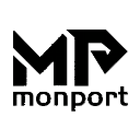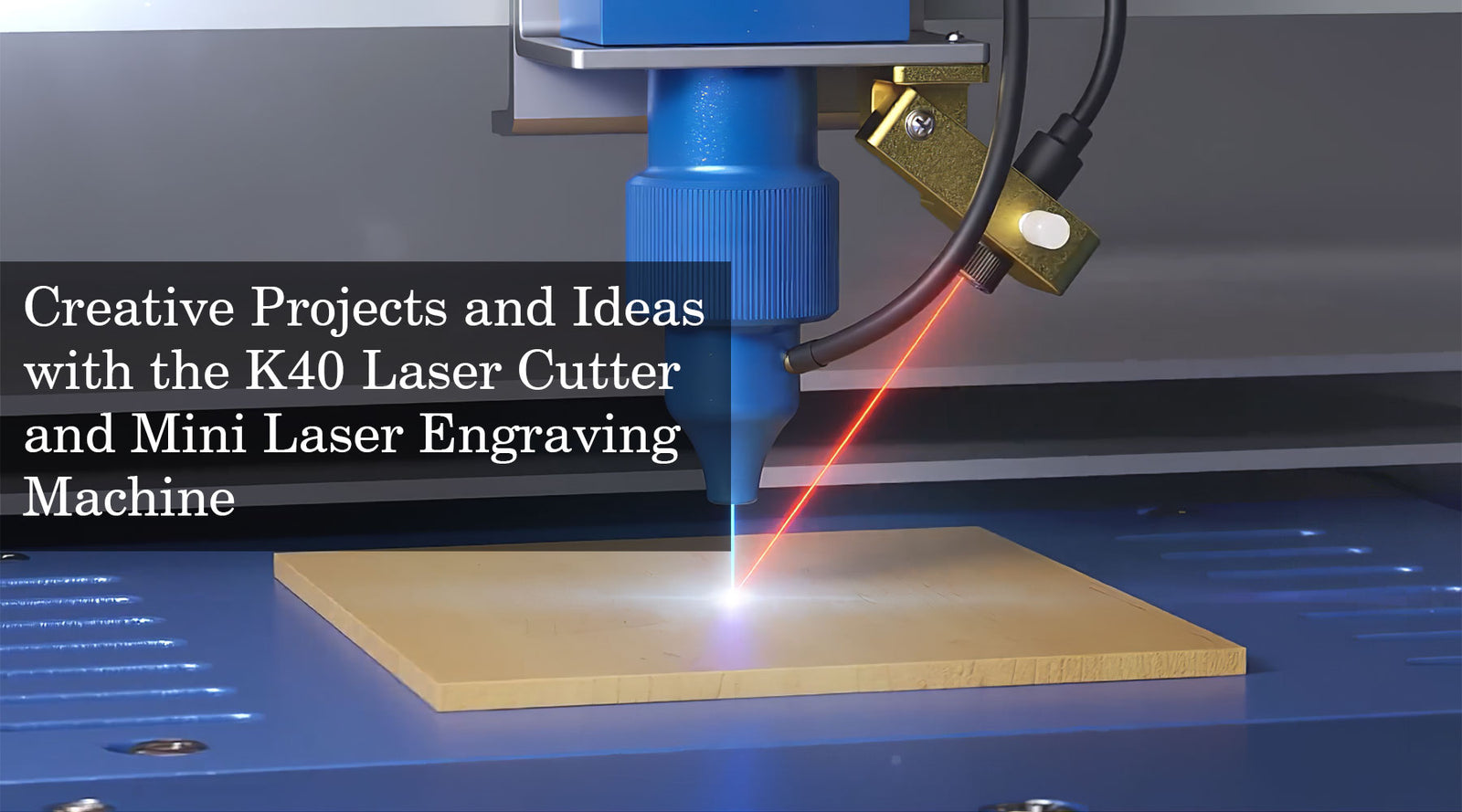Are you ready to unlock your creativity with the K40 laser cutter and mini laser engraving machine? Whether you're a hobbyist or a small business owner, these versatile tools can help you create stunning projects with precision and ease. In this blog, we'll explore some exciting ideas and projects you can undertake with these machines. Let's dive in!
Introduction to the K40 Laser Cutter and Mini Laser Engraving Machine
The K40 laser cutter is a compact yet powerful tool that is perfect for both beginners and seasoned professionals. Its affordability and user-friendly features make it an ideal choice for a variety of projects. Similarly, the mini laser engraving machine is a versatile device that allows for intricate designs on a smaller scale, making it perfect for detailed work.

Project Ideas with the K40 Laser Cutter
1. Customized Jewelry
Create unique, personalized jewelry pieces such as pendants, earrings, and bracelets. Use various materials like wood, and acrylic to design beautiful accessories.
2. Decorative Home Décor
Design and cut intricate patterns for wall art, lampshades, and decorative panels. The K40 laser cutter allows you to work with a range of materials, providing endless possibilities for home décor projects.
3. Personalized Gifts
Craft personalized gifts such as engraved photo frames, customized keychains, and nameplates. These make for memorable and thoughtful presents for any occasion.
4. Educational Tools
Create educational tools like puzzles, teaching aids, and interactive models. The precision of the K40 laser cutter ensures that your educational materials are both accurate and engaging.

Table: Materials Compatible with K40 Laser Cutter
| Material | Thickness Range | Common Uses |
|---|---|---|
| Wood | Up to 6mm | Jewelry, décor, educational tools |
| Acrylic | Up to 5mm | Signs, keychains, panels |
| Leather | Up to 3mm | Bracelets, wallets, accessories |
| Paper | Up to 2mm | Cards, invitations, art pieces |
Project Ideas with the Mini Laser Engraving Machine
1. Detailed Artwork
Engrave intricate designs on small items such as phone cases, coasters, and compact mirrors. The mini laser engraving machine's precision allows for detailed and delicate artwork.
2. Custom Electronics Cases
Design and engrave custom cases for electronics like phones, tablets, and laptops. This not only adds a personal touch but also protects your devices.
3. Personalized Stationery
Create personalized notebooks, pens, and bookmarks. Engrave names, quotes, or logos to make your stationery truly unique.
4. Branding for Small Businesses
Use the mini laser engraving machine to brand your products with logos or designs. This is an excellent way to add a professional touch to your handmade goods.

Table: Applications of Mini Laser Engraving Machine
| Item | Material | Common Uses |
|---|---|---|
| Phone Cases | Plastic | Personalization, gifts |
| Coasters | Wood, Acrylic | Home décor, gifts |
| Compact Mirrors | Plastic | Accessories, gifts |
| Notebooks | Leather, Paper | Stationery, gifts |
FAQs
What materials can I use with the K40 laser cutter?
You can use a variety of materials, including wood, acrylic, leather, and paper. The thickness of the materials should be within the specified range for optimal results.
How do I maintain my mini laser engraving machine?
Regular maintenance includes cleaning the lens, checking the alignment, and ensuring that all moving parts are lubricated. Always follow the manufacturer's guidelines for best practices.
Is the K40 laser cutter suitable for beginners?
Yes, the K40 laser cutter is user-friendly and comes with various resources to help beginners get started. It’s a great tool for anyone looking to explore laser cutting.

Important Details
- Safety First: Always wear appropriate safety gear and ensure your workspace is well-ventilated.
- Software Compatibility: The Monport 40W Pro Lightburn-Supported comes with a GCode License Key for Lightburn Software, which is highly recommended for both the K40 laser cutter and the mini laser engraving machine.
- Experiment and Practice: Start with simple designs and gradually move to more complex projects as you become comfortable with the machines.

Takeaways
- The K40 laser cutter and mini laser engraving machine are versatile tools perfect for a variety of creative projects.
- From customized jewelry to personalized gifts, the possibilities are endless.
- Always prioritize safety and take time to learn and practice with your equipment.

Conclusion
The K40 laser cutter and mini laser engraving machine open up a world of creative possibilities. Whether you're crafting for fun, creating personalized gifts, or starting a small business, these tools can help you achieve professional-quality results. So, grab your K40 laser cutter or mini laser engraving machine, and start creating something amazing today!