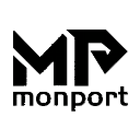In today's competitive market, having a unique and memorable business card can make all the difference. For small businesses, using an advanced engraver tool to create striking black business cards can set you apart from the competition. With the Monport 30W (5.9" x 5.9") Fiber Laser Engraver & Marking Machine with FDA Approval, you can achieve high-quality, professional results that leave a lasting impression.
Why Choose Laser Engraving for Business Cards?
Laser engraving offers precision and versatility that traditional printing methods cannot match. Here's why it's a great choice for creating black business cards:
- High Precision: Laser engravers can create intricate designs with exact details.
- Durability: Laser-engraved cards are more resistant to wear and tear.
- Unique Aesthetic: The engraved finish gives a professional and elegant look.

Features of the Monport 30W Fiber Laser Engraver
The Monport 30W Fiber Laser Engraver is an excellent choice for small businesses. Here are some of its key features:
| Feature | Description |
|---|---|
| Power | 30W |
| Work Area | 5.9" x 5.9" |
| FDA Approval | Ensures safety and quality standards |
| Precision | High accuracy for detailed designs |
How to Use the Monport Fiber Laser Engraver
Using the Monport 30W Fiber Laser Engraver is straightforward. Follow these steps to create your black business cards:
- Design: Use design software to create your business card layout.
- Setup: Place the material on the engraver's work area.
- Engrave: Adjust settings and start the engraving process.
- Finish: Inspect the final product and make any necessary adjustments.
Advantages of Engraved Black Business Cards
Opting for black business cards with laser engraving offers several benefits:
- Sophistication: The black background with engraved details looks sleek and modern.
- Durability: Engraving ensures the text and design won't fade.
- Memorability: Unique cards help you stand out and make a lasting impression.

Frequently Asked Questions (FAQs)
Q1: Is laser engraving expensive for small businesses?
A1: The initial investment in a laser engraver can be high, but it pays off in the long run by producing high-quality, durable products.
Q2: Can I engrave different materials with the Monport 30W Fiber Laser Engraver?
A2: Yes, this engraver is versatile and can handle various materials, making it a valuable tool for multiple applications.
Q3: How do I maintain the engraver tool?
A3: Regular cleaning and following the manufacturer's maintenance guidelines will keep your engraver in top condition.

Important Details to Remember
- Material Compatibility: Ensure the material you choose is compatible with the laser engraver.
- Safety Precautions: Always follow safety guidelines when operating the laser engraver.
- Design Considerations: Pay attention to design details to maximize the visual impact of your business cards.

Key Takeaways
- Laser Engraving: Offers precision and durability for professional-looking business cards.
- Monport 30W Fiber Laser Engraver: A reliable and versatile tool for small businesses.
- Black Business Cards: Stand out with a sleek, sophisticated appearance.

Conclusion
Investing in the right engraver tool can elevate your small business by creating unique and professional black business cards. The Monport 30W (5.9" x 5.9") Fiber Laser Engraver & Marking Machine provides the precision and quality needed to make your business cards unforgettable. Start crafting your unique cards today and make a lasting impression on your clients and partners.